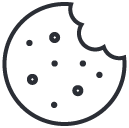WDA: How to programatically populate RadioButtonGroupByKey Without Creating Domain
July 4, 2013Parameter is not passed to SICF service call
April 30, 2014Issue:
When You are trying to Open Adobe Forms in Portal – ESS/MSS you will get a Following Error
Solution:
- Check the Adobe Reader/Acrobat for the Display in PDF in Browser it should be checked.
And restart the Browser and try it out.
- If Not working check the IE-> Manage Addons -> Check Adobe PDF related Adons are enabled/available. if not Un Install & Re – Install the Adobe Reader/Acrobat.