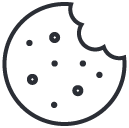How to fix “Invalid JDK directory or JVM version too old or not a 64bit JVM” in SAP Connector
May 31, 2020
Categories

How to Add in page
- Go to desired page
- Click Edit Page
- Add Webpart
- Select Media & Content
- Select Script Editor
- And the below Code by clicking Edit Snippet
- Add your Time Zone
- And Preview.
Code
<link rel='stylesheet' href='https://cdnjs.cloudflare.com/ajax/libs/flipclock/0.7.8/flipclock.min.css' />
<link rel="preconnect" href="https://fonts.gstatic.com">
<link href="https://fonts.googleapis.com/css2?family=Merriweather:wght@300;700&display=swap" rel="stylesheet">
<style>
#clock {
width: 640px;
margin: 0 auto;
padding-top: 20px;
}
.clockTitle h3 {
background: #373737 98% 49% no-repeat;
line-height: 35px;
color: #fff;
text-transform: uppercase;
font-size: 16px;
font-weight: bold;
text-indent: 15px;
}
</style>
<div class="clockTitle"><h3> </h3></div>
<div align="center"><p style="color:#330099; font-size: 35px;font-weight:bold;font-family: 'Merriweather', serif !important; ">Be Ready for Go Live</div>
<div id="clock"></div>
https://cdnjs.cloudflare.com/ajax/libs/jquery/2.2.3/jquery.min.js
https://cdnjs.cloudflare.com/ajax/libs/flipclock/0.7.8/flipclock.min.js
<script type="text/javascript">
$('#clock').FlipClock(getCountDownTime('2021-04-05T10:00:00.000+03:00'), {
clockFace: 'DailyCounter',
countdown: true
});
function getCountDownTime(eventDate) {
var date = new Date(eventDate);
var now = new Date();
var diff = (date.getTime() / 1000) - (now.getTime() / 1000);
return diff;
}
</script>
Ref: flipclockjs.com